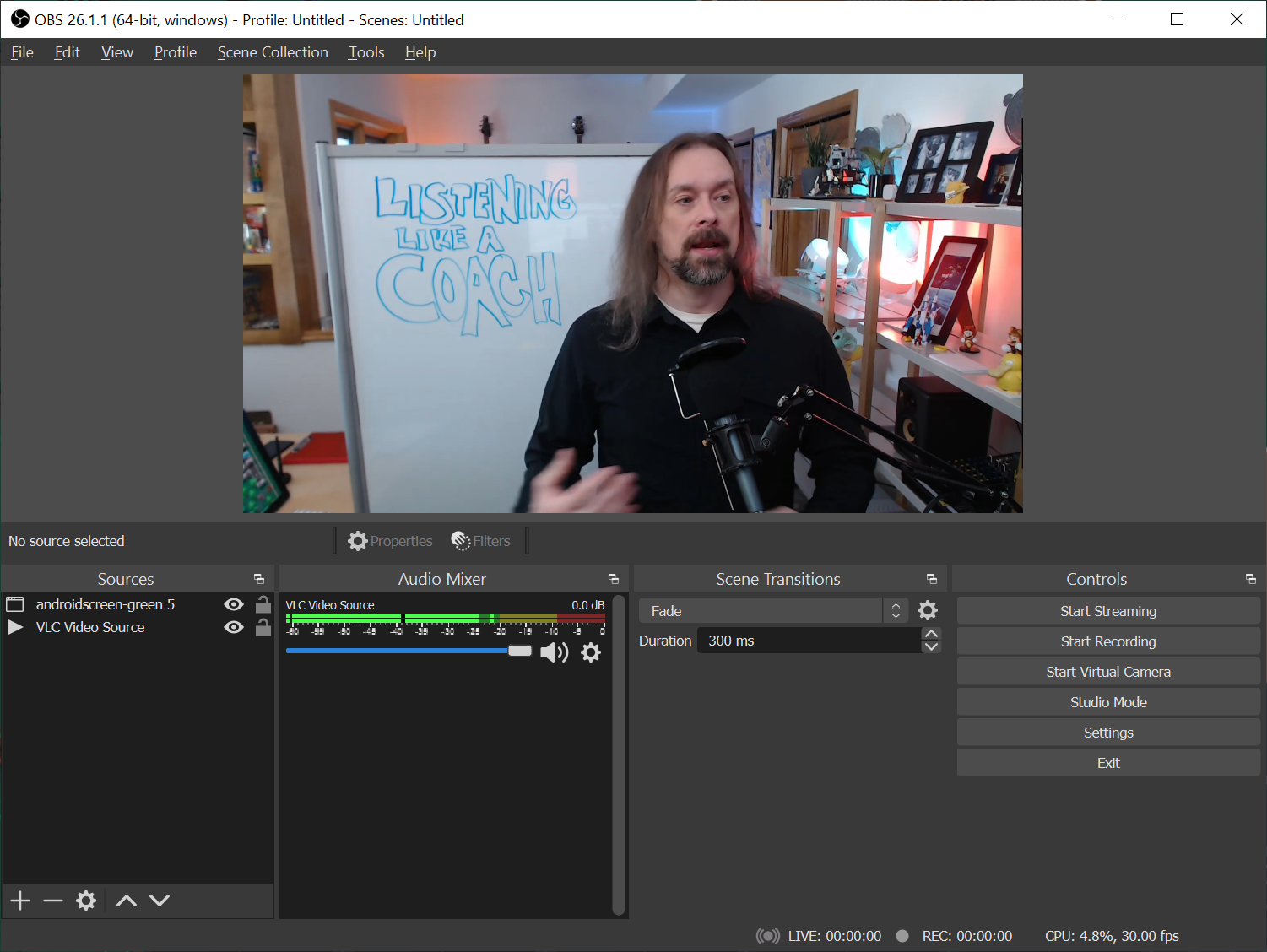Video Editing My Next Workshop
Banner celebrating a workshop work in progress.
This weekend I captured all the learning module video and audio performance I need for my upcoming workshop and Skillshare class Listening Like a Coach for Creative and Design Leaders.
Glad to be at this stage with the workshop. That's news enough. Also I'm appreciating two of the tools making this workshop production possible.
Video Capture: OBS
I've been streaming and recording using OBS for about a year. It's almost where I could perform a whole workshop with titles, visual elements, multiple camera angles and such. I've experimented with ways to treat lower thirds like a deck of slides and different layouts in OBS to stand next to the slides. I'm not quite to the level of practice to perform on camera and microphone to keep all those moving parts working smoothly while doing it all solo.
To simplify I go back to relying on more time in my video editing tool. This lets me focus on capturing a solid performance of my video and audio.
OBS workspace.
Video Editing: Shotcut
The default tools in the Apple ecosystem are quite good and you can do a lot with iMovie and Garageband. I've made all my edited videos I can think of with those tools for over a decade. Since last summer I've been moving toward using a PC because I could build a machine 4 times as powerful for 1/4th the price of upgrading my Mac. That's rough estimate math, but broad brush accurate enough.
I've found Shotcut to be a solid choice, have edited a few small projects in it and decided it'll be where I do all the editing of Listening Like a Coach for Creative and Design Leaders. I'm using the Windows 10 version, though it's nice to see Shotcut runs on Mac and Linux too.
Spending a few minutes along the way with the tutorials on the Shotcut site is giving me enough understanding to do the titles, overlays, transitions, and background intro/outro audio.
Shotcut workspace.